Browse by category
|
| Help |
Browsing for photos (B002)
|
There are three different ways to browse the website to find photos:
1) Browse by gallery
When you first enter the O-Line-Photos workspace, or when you click on the "Gallery"
menu-item, you will see an image overview of 15 photo topics at a time in the main area of the webpage. These photo topics are presented randomly each time the page is refreshed.
By clicking on the thumbnail of a photo topic you can access the available photos under that photo topic. (See section E in the image below)
2) Browse by category
On the left side of the webpage you will find a list of all the photo topics available in the O-Line-Photos database. To see an overview of the available photos, click on one of the subcategories. (See section D in the image below)
3) Search for photos by keywords
You can browse for photos more accurately by using the "search for photos by keywords" pane in the upper left side of the webpage. Type (key)words that represent or describe photos that you are looking for in the seach pane and press "GO". The onboard search engine will present you with a list of photos that match your search criteria. (See section C in the image below)
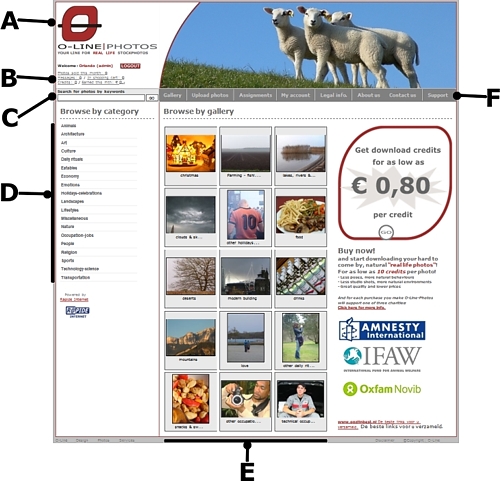 |
| |
|
Back to Help index | Back to Flowchart
|
|
|

